
Headless WordPress Next js
Next.js is now widely adopted for contemporary web development. It combines static site generation with server-side rendering. This makes it highly efficient for both developers and users. Content management is a crucial element of contemporary web development. This is where a headless CMS becomes essential.
A headless CMS is a content management system that decouples the backend from the frontend. This allows you to manage content centrally and deliver it to any platform. With a headless CMS, you get flexibility, scalability, and better performance. It is an excellent choice for Next.js projects.
Why Choose a Headless CMS for Next.js?
Choosing a headless CMS for Next.js offers many benefits. First, it provides flexibility in content management. You have the flexibility to create and manage content independently of any specific frontend interface. This empowers developers to select the most suitable tools and frameworks for their specific requirements.
Additionally, a headless CMS enhances both performance and scalability. Because the frontend and backend are decoupled, they have the ability to scale independently. This results in improved performance for your website or application.
Thirdly, it significantly improves the developer experience. Developers are able to utilize the tools and frameworks they are already familiar with. They can also use modern technologies like GraphQL and RESTful APIs. This streamlines the development process, making it both more efficient and enjoyable.
Top Headless CMS Options for Next.js
Numerous headless CMS options integrate effectively with Next.js. Here are the top choices:
- Strapi
- Open-source and customizable: Strapi is an open-source CMS. It offers a high degree of customization and flexibility. Developers can adapt it to meet their specific requirements.
- Supports GraphQL and RESTful APIs: Strapi is compatible with both GraphQL and RESTful APIs. This facilitates effortless content fetching and management. Developers can choose the best API for their project.
- Contentful
- Cloud-based with powerful content modeling: Contentful is a cloud-based CMS. It provides robust content modeling capabilities. This simplifies the creation and management of complex content structures.
- High scalability and performance: Contentful is designed for scalability. It is capable of managing substantial volumes of content and traffic. This ensures high performance for your Next.js projects.
- Sanity
- Real-time collaboration and flexible content structure: Sanity provides tools for both customizable content organization and real-time collaboration. Teams are able to collaborate easily as a result. Different sorts of content are easily managed thanks to its adaptable content structure.
- Integrates seamlessly with Next.js: Sanity integrates well with Next.js. Because of this, it’s a fantastic option for developers seeking a seamless workflow.
- Prismic
- User-friendly with powerful content versioning: Prismic is known for its user-friendly interface. Strong content versioning features are provided by it. This facilitates the tracking and management of content modifications.
- Supports custom types and slices: Prismic allows you to create custom types and slices. You now have more authority over the organization of your material. It is ideal for projects with unique content needs.
Each of these headless CMS options has its strengths. The optimal option is determined by the particulars of your project. Strapi is great for open-source enthusiasts. Contentful is ideal for large-scale projects. Sanity is perfect for teams needing real-time collaboration. Prismic is suitable for user-friendly and flexible content management.
By choosing a headless CMS for Next.js, you can enjoy flexibility, performance, and a better developer experience. This combination is powerful for building modern, scalable web applications. We will examine how to include these CMS choices with Next.js in the upcoming sections of this post. We will also look at real-world examples and performance optimization tips. Stay tuned!
Comparative Analysis of CMS Options
Choosing the best CMS for Next.js depends on your specific project needs. Strapi is a top choice for those who need an open-source, highly customizable CMS. It’s ideal for developers who would rather have total control over their CMS. Contentful, on the other hand, is ideal for enterprises requiring robust content modeling and scalability. For real-time collaboration and flexible content structures, Sanity shines. Prismic stands out for its user-friendly interface and strong content versioning, making it perfect for projects with evolving content needs.
Integrating Headless WordPress with Next.js
Headless WordPress is a popular choice for many developers. It offers a familiar content management interface. By decoupling the frontend and backend, it provides greater flexibility. Integrating WordPress with Next.js can enhance your project’s performance.
Deployment Strategies
Deploying with Vercel Easily deploy your headless WordPress with Next.js using Vercel. Set up your project environment with .env.local and define your WordPress GraphQL endpoint (e.g., /graphql). Use the cms-wordpress starter template to accelerate setup. Vercel’s edge caching ensures faster load times, while ISR keeps your pages up-to-date without redeployment.
Overview of WordPress as a Headless CMS
One of the most widely used CMS systems is WordPress. Traditionally, WordPress serves content and manages it through its built-in PHP-based system. However, when used as a headless CMS, WordPress only handles content management. The content is then delivered to the frontend through APIs.
Benefits of Using WordPress with Next.js
There are various advantages to using Next.js with WordPress as a headless CMS:
- Familiar content management interface: WordPress provides an easy-to-use interface. A lot of content producers are already acquainted with it. As a result, production increases and the learning curve is lowered.
- Large community and extensive plugins: WordPress has a vast community. It provides a large selection of plugins. Customization and increased functionality are made possible by this.
- Scalability and performance: Decoupling WordPress from the frontend enhances scalability. The frontend, built with Next.js, can handle more traffic efficiently.
- Step-by-Step Integration Guide
Here’s a step-by-step guide to integrating headless WordPress with Next.js:
- Setting Up WordPress
- Install WordPress: Use a managed hosting service or install WordPress on your server.
- Install necessary plugins: Activate the plugin WPGraphQL. This plugin allows WordPress to serve content through GraphQL.
- Using WPGraphQL for Data Fetching
- Activate WPGraphQL: Go to the WordPress admin dashboard. Activate the WPGraphQL plugin.
- Create custom queries: Use WPGraphQL to create custom queries. These queries fetch the necessary data for your Next.js frontend.
- Configuring Next.js for WordPress Content
- Install dependencies: Set up a new Next.js project. Install the necessary dependencies, such as Apollo Client, for GraphQL integration.
- Fetch data in Next.js: Create pages and components in Next.js. Use the GraphQL queries created earlier to fetch data.
- Render content: Render the fetched content in your Next.js components. Ensure the content is displayed correctly on your website.
You may effectively combine WordPress with Next.js by following these instructions. This setup allows you to manage content in WordPress while delivering a modern frontend experience with Next.js.
Real-World Examples and Case Studies
To better understand the benefits of using a headless CMS with Next.js, consider these real-world examples. An e-commerce platform utilized Strapi and Next.js, reducing page load times by 40%. Another enterprise employed Contentful with Next.js to manage millions of content pieces, achieving low latency and global content delivery. A digital agency used Sanity for real-time collaboration, speeding up their project timelines by 30%. These examples highlight how the best CMS for Next.js can significantly enhance performance and efficiency.
Advanced Functionalities
Extending Your Setup Enhance your wordpress headless nextjs project by creating custom GraphQL queries. Tailor the API response to include only the fields your frontend needs. For real-time content updates, explore tools like Apollo Subscriptions or serverless functions in Next.js.
Security Best Practices
Securing Headless CMS with Next.js Protect your headless WordPress next js integration by enforcing HTTPS for all connections. To stop cross-site scripting (XSS) assaults, use CSP headers. Update Next.js and WordPress dependencies often to fix vulnerabilities.
Authentication tokens are vital for security. Use JWT tokens with WPGraphQL to ensure safe communication between the frontend and backend.
Example Code Snippet for Integration
Here’s a simple example to fetch and display posts from WordPress using Next.js:
-
- Install dependencies:
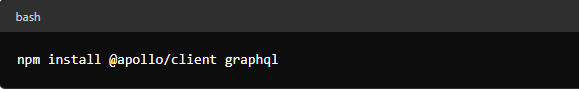
-
- Create a GraphQL client:
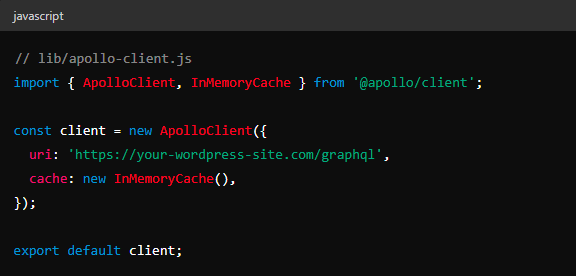
-
- Fetch and display posts:

In this example, we create an Apollo Client instance to connect to the WordPress GraphQL endpoint. Next, we use the getStaticProps function to retrieve posts, which we then give to the Home component as props. This allows us to render the posts on the homepage.
You may take advantage of Next.js’s modern, high-performance frontend and WordPress’s content management capabilities by following this integration tutorial. This setup provides a seamless experience for both developers and content creators, combining the strengths of both platforms.
For developers looking to push the boundaries, advanced integration techniques can unlock more potential. Consider developing custom plugins to extend the functionality of your chosen CMS. Serverless functions in Next.js can automate tasks and handle dynamic content generation efficiently. These advanced methods ensure that your Next.js project is not only performant but also highly adaptable to complex requirements.
Additional Tools and Plugins
Improve the way that Next.js integrates with other tools and plugins. Use Netlify for seamless continuous deployment and Vercel for powerful serverless functions. Integrating plugins like WPGraphQL JWT Authentication with WordPress adds an extra layer of security, ensuring secure communication between your backend and the Next.js frontend. These tools help in maintaining the performance and security of your site while working with the best CMS for Next.js.
Tools and Plugins
Essential Plugins and Tools For better flexibility and security in your headless CMS Next.js setup, consider these tools:
- Redis: For server-side caching to reduce API load.
- WPGraphQL JWT Authentication: For secure API endpoints.
Advanced Custom Fields (ACF): To add custom fields and structure your content effectively.
Performance Optimization Tips
Optimizing performance is crucial when using a headless CMS with Next.js. This guarantees quick load times and a seamless user interface. Here are a few practical pointers to reach peak performance:
Caching Strategies
Caching is a vital aspect of performance optimization. It facilitates faster content delivery and lowers server burden. Here are some caching strategies to consider:
- Static Generation: Use Next.js’s static site generation (SSG) feature. It generates static HTML at build time. This makes your pages load faster.
- Incremental Static Regeneration (ISR): After the site is constructed, you can update static content using ISR. The advantages of dynamic content and static generation are combined here.
- CDN Caching: To cache your static assets, make use of a content delivery network (CDN). CDNs distribute your content globally, reducing latency and improving load times.
Efficient Data Fetching
Fetching data efficiently is essential for performance. The following are some guidelines for data fetching best practices:
- Use GraphQL: GraphQL allows you to fetch only the data you need. This expedites the retrieval of data and lowers the payload size.
- Optimize API requests: Reduce the quantity of API calls. Reduce the quantity of API calls. This quickens response times and lowers server strain.
- Client-side caching: Use client-side caching to store fetched data. Libraries like Apollo Client provide built-in caching mechanisms. This reduces the need for repeated API calls.
Code Splitting and Lazy Loading
Using code splitting and slow loading can make your Next.js application run more smoothly.
. Here’s how to implement them:
- Code splitting: Use the code splitting features that Next.js has built in. Your code is automatically divided into smaller sections. Thus, the initial load time is shortened.
- Lazy loading: Load resources and components just as required. Use the next/dynamic import for lazy loading components. Your application’s perceived performance is enhanced as a result.
Image Optimization
Load times can be greatly impacted by images. Make your photos more performant by optimizing them:
- Use Next.js Image component: Images are automatically optimized by the Next.js Image component. Both responsive images and slow loading are supported.
- Compress images: Reduce the size of photos by compressing them. For this, programs like TinyPNG and ImageOptim can be useful.
- Serve images in modern formats: Use contemporary picture formats such as WebP. When compared to conventional formats, they offer superior compression and quality.
Security Best Practices
To ensure a secure integration of your headless CMS with Next.js, it’s vital to implement security best practices. Start by enforcing HTTPS for all data transfers, which helps protect user information. Additionally, set up Content Security Policy (CSP) headers to prevent cross-site scripting attacks. Regularly update your dependencies to reduce vulnerabilities. Use an API rate limiter and a Web Application Firewall (WAF) for improved security to shield your website from harmful traffic.
Advanced Caching Techniques
Caching is key to optimizing performance when using the best CMS for Next.js. Beyond basic CDN caching, you can leverage advanced server-side caching tools like Redis or Varnish. These tools cache dynamic content and API responses, reducing load times and easing server pressure. Faster content delivery and a more seamless user experience are guaranteed when these techniques are used with Next.js’s incremental static regeneration (ISR) and static site generation.
SEO Best Practices
Optimizing SEO for Headless CMS Next.js Boost SEO by rendering metadata server-side. Use Next.js’s getServerSideProps or getStaticProps to dynamically generate meta tags like titles, descriptions, and Open Graph data. Include a dynamic sitemap to help search engines crawl your pages effectively.
Plugins like Yoast SEO can still be used in WordPress, ensuring optimized metadata before the API delivers content to your Next.js frontend.
Troubleshooting Common Challenges
Avoiding Common Pitfalls Developers often face challenges with headless WordPress with Next.js, such as CORS issues and API rate limits. To fix CORS, update your WordPress server’s headers to allow requests from your Next.js domain. For rate limits, use caching strategies to reduce frequent API calls.
Authentication can be another hurdle. Use WPGraphQL JWT Authentication for secure access to your WordPress data.
Community Insights and Resources
Learn from the Community The headless wordpress with NextJS community on platforms like Reddit and Dev.to offers valuable insights. Discover solutions to common problems, access templates, and stay updated on best practices. Check out repositories like Vercel’s cms-wordpress for hands-on examples.
Conclusion
Using a headless CMS with Next.js brings numerous benefits to modern web development. The flexibility offered by a headless CMS allows you to manage content independently from the frontend, providing greater control and customization. This separation enables developers to choose the best tools and frameworks for their projects, enhancing both the development process and the final product.
A headless CMS also significantly improves performance and scalability. By decoupling the backend and frontend, each can scale independently, ensuring your application can handle increased traffic and large volumes of content efficiently. The ability to use modern APIs like GraphQL and REST further streamlines data fetching and content delivery, resulting in faster load times and a better user experience.
Choosing the right headless CMS is crucial. Strapi, Contentful, Sanity, and Prismic each offer unique strengths, from open-source flexibility to real-time collaboration and user-friendly interfaces. Understanding your project requirements will help you select the most suitable option
1 comment on “Headless WordPress Next.js”